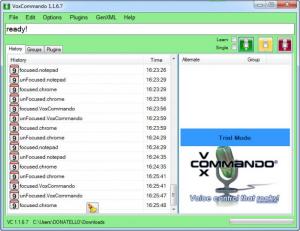VoxCommando
2.226
Size: 9.8 GB
Downloads: 5008
Platform: Windows Vista/7/8
Even small and insignificant actions, like running Notepad, can be made to look like something out of science fiction movies, if they are executed with voice commands. With VoxCommando, you can automate almost any actions on your computer and execute them with voice commands. Furthermore, the software can integrate with home automation products, which gives you the possibility of controlling your stereo, the room temperature and other devices, just by speaking certain phrases.
VoxCommando is available only for Windows Vista and Windows 7. The software's components come in a small package and you can extract them almost instantly. VoxCommando is not free, but its trial version is fully functional, so you can properly evaluate all its capabilities.
Among other elements, the user interface displays an events log and options for setting the application to on, off or stand-by mode and for activating a learning mode, which makes the application "memorize" your voice and its characteristics. While turned on, the application will listen for your commands and it will execute their corresponding actions. If you set it to stand-by mode, the application will still listen to your commands, but it will execute only certain commands. This is a good way to avoid sending a command by mistake, while still being able to activate or deactivate VoxCommando through voice commands.
Commands can be created and grouped on a different window. You can make them as simple or complex as you want. Actions can be selected in a large tree menu. VoxCommando can be set to execute numerous actions, from opening a file to performing various system actions. Besides selecting single actions, you can also create "if-then-else" logical blocks with several actions. For example, the software can perform a certain process if a condition has been met, otherwise, it will execute a different one.
You can associate words, phrases, events and various payloads to individual actions or logical blocks. Additionally, the software allows you to mark them as "always on", set them to require confirmation or a certain degree of confidence, which means that VoxCommando may not execute an action, depending on the tone of your voice.
Pros
You can set up voice commands for almost any action on your computer. The software allows you to make numerous configurations, to create simple or complex actions. It can also integrate with home automation products, so you can control household devices with your voice.
Cons
While using the trial version, you can issue a maximum of 25 commands, after which you must restart the application. VoxCommando gives you the possibility of controlling your computer or household devices with your voice, just like in the movies.
VoxCommando
2.226
Download
VoxCommando Awards

VoxCommando Editor’s Review Rating
VoxCommando has been reviewed by Frederick Barton on 14 Nov 2013. Based on the user interface, features and complexity, Findmysoft has rated VoxCommando 5 out of 5 stars, naming it Essential